The AMD FirePro W9000 & W8000 Review: Part 1
by Ryan Smith on August 14, 2012 4:00 AM ESTIntroducing the FirePro W Series
Altogether AMD will be launching four cards for the FirePro W series. All of these cards are based on AMD’s Southern Islands GPUs, specifically their Tahiti and Pitcairn GPUs. For the purposes of this article we’ll be reviewing two of these cards, the FirePro W9000 and its younger sibling the W8000, the two Tahiti cards of the family.
Meanwhile, in keeping with past FirePro cards AMD is holding steady on their sales & support methods. AMD will be the sole manufacturer for the FirePro W series, and alongside OEM deals will be selling the cards through the usual 3rd party distributors. All of the FirePro cards come with a 3 year warranty, 24/7 support, and a 3 year production lifecycle.
FirePro W9000
| AMD FirePro W9000 Specs | ||||||
| Single Precision | Double Precision | Pixel Fillrate | Texture Fillrate | Memory Band. | ||
| 4TFLOPs | 1TFLOPs | 31.2 GPixels/sec | 124 GTexels/sec | 264GB/sec | ||

AMD’s first FirePro W series card and the flagship of the family is the W9000. Based on AMD’s Tahiti GPU, this is a fully enabled part with all 32 CUs (2048 SPs in total), all 32 ROPs, and all 6 memory controllers enabled. With absolutely no restrictions on performance this is unquestionably the ultimate Southern Islands card. For that reason, within AMD’s product lineup it replaces the previous flagship FirePro card, the Cypress-based V9800.
The W9000 is clocked at 975MHz for the core clock and 5.5GHz for the memory clock. Compared to its consumer counterpart, the Radeon HD 7970, this is actually 50MHz higher on the core clock, owing to general process improvements and a less conservative stance on clockspeeds from AMD. Meanwhile this is paired with 6GB of GDDR5 RAM – typical for a professional card – in the form of 24 2Gb chips. AMD’s TDP rating for the entire card is 274W, a consequence of having to power a full 6GB of relatively power-hungry GDDR5.
As far as the card’s construction goes, this is a fairly standard AMD workstation card. In AMD’s parlance this is a full length, full height, double slot card, with a total length of 11”, meaning it shouldn’t have any trouble fitting into most mid-tower and larger workstations. Meanwhile cooling for the W9000 is provided by the same type of blower we saw on the 7970, a rather typical and effective blower design and in the process further highlighting the similarities between the two cards. On that note, owing to the fact that it has 6GB of RAM and is not geared towards the consumer market, AMD has outfit a backplate to the card to provide protection for the hardware and to serve as a basic heatsink for the RAM mounted on that side.
Moving on to connectivity, AMD is not taking any chances here, outfitting the card 6 mini-DisplayPort connectors. The significance of this arrangement is that it ensures the card can drive absolutely any kind of 6 monitor configuration with the right adapters, and it means AMD isn’t reliant on still-absent MST hubs to actually provide connectivity for 6 monitors. Unique to the FirePro lineup is the inclusion of a 3pin mini-DIN connector, which allows for the card to be rigged up for 3D display functionality. CrossFire connectors are also present to provide CrossFire Pro support. A synchro header is also available to allow the card to be hooked up to AMD’s FirePro S400 synchronization module.
Taken altogether, as AMD’s flagship FirePro card the W9000 will serve as AMD’s ultra high end FirePro product. Because it’s based on an unrestricted Tahiti GPU AMD is targeting both professional graphics and compute with this card, both of which are tasks it should do well at thanks to the massive collection of functional units the 28nm process affords. Comparatively speaking, because AMD hasn’t greatly increased their ROP count compared to the last generation of FirePro cards the raw pixel throughput has not grown a great deal – on paper the 31.2 GPixels/sec rate is only 15% better than the FirePro V9800 – so the W9000’s biggest performance gains relative to its predecessor are going to be in shading and compute. Performance there is a whopping 4 TFLOPs for single precision (FP32), and 1TFLOP for double precision (FP64). This implies a ¼ double precision execution rate for W9000, which is the same rate we saw for the Tahiti-based 7970. There had been some initial speculation that AMD had artificially capped their double precision rate on their consumer cards (ala NVIDIA), so this confirms that was not the case.
On that note, with a 2 month lead on NVIDIA’s Quadro K5000 and a full 4 month lead on the Tesla K20, AMD is looking to capitalize on their performance lead for the time being. For compute in particular, on paper AMD is well ahead of NVIDIA and as we’ve already seen in consumer reviews of the GCN architecture, they have the means to back up those numbers. Even when the K5000 launches, the W9000 will still be far more powerful in most compute tasks, an interesting turn of events given that the 40nm generation of professional cards had AMD and NVIDIA in the reverse roles.
Finally, for those of you looking to pick up AMD’s latest and greatest in professional graphics, AMD’s street estimated pricing for the W9000 is $3999. Real prices will almost certainly be lower, but there’s no way to tell by how much at this point, making it hard to draw price comparisons with the outgoing Quadro 6000. Meanwhile buyers will want to be aware that because of its high power consumption and high price AMD is expecting this to be a low-volume product, so as currently planned it will not be shipping in any workstations as the default configuration. Buyers will either need to acquire it as a build-to-order upgrade, or purchase one directly to be installed as a self-upgrade.
FirePro W8000
| AMD FirePro W8000 Specs | ||||||
| Single Precision | Double Precision | Pixel Fillrate | Texture Fillrate | Memory Band. | ||
| 3.2TFLOPs | 0.8TFLOPs | 28.8 GPixels/sec | 100 GTexels/sec | 176GB/sec | ||

Below the FirePro W9000 in the FirePro W series is the FirePro W8000. While very similar, unlike the W9000 the W8000 is a lower clocked, lower performing part intended to come in at a lower price. Specifically, it’s based on a partially disabled Tahiti GPU with 1 CU array (4 CUs) disabled, leaving it with 28 CUs that make up 1792 SPs. The memory bus has also been partially disabled, reducing the GPU down to a 256-bit memory bus that’s paired with 4GB of RAM. Notably however, because AMD has decoupled their ROPs from their memory controller, the W8000 still has all 32 ROPs enabled.
Along with the decrease in functional units also comes a slight decrease in clockspeeds. The W8000 ships at a core clock of 900MHz, while the memory clock is maintained at 1375MHz. Taken altogether this gives the W8000 80% of the W9000’s compute, shading, and texturing performance, 92% of its ROP performance, and only 66% of its memory bandwidth. As a result its performance relative to the W9000 is going to depend heavily on whatever is bottlenecking its performance. As a tradeoff for this reduced performance however, power consumption is also greatly reduced, from 274W to 189W, making the W8000 suitable for use in systems which can only provide 150W of external power for a GPU.
Moving on to the build of the card itself, the W8000 is virtually identical to the W9000. It’s based on the same cooler and PCB as the W9000, and except for the model number stamped on the card the two are seemingly identical at first glance. In fact the only meaningful difference between the two cards when it comes to their construction is their connectivity. In a bit of a schizophrenic move by AMD, the W8000 forgoes the 6 miniDP ports for 4 full size DisplayPorts. The reduction in ports makes sense to keep the W9000 more valuable – though the W8000 can still drive 6 displays with a MST hub – but the move to full size DisplayPorts is odd at best, and this kind of inconsistency continues to be a problem throughout the entire graphics industry. In any case, other than the changes to the DisplayPorts the W8000 is otherwise identical, featuring the same 3pin mini-DIN for 3D display functionality, and a pair of CrossFIre connectors for CrossFire Pro.
Ultimately the W8000 fills the expected role as AMD’s lower-priced but still high performance video card. It will be launching at $1599, $2400 less than the W9000, reflecting the significant markup that GPU makers charge for their very best cards. Unlike the W9000 though, the W8000 is a higher volume part and does have some design wins from Dell, who will be shipping it in some of their high-end workstations.
FirePro W7000
| AMD FirePro W7000 Specs | ||||||
| Single Precision | Double Precision | Pixel Fillrate | Texture Fillrate | Memory Band. | ||
| 2.4TFLOPs | 0.15TFLOPs | 30.4 GPixels/sec | 76 GTexels/sec | 153GB/sec | ||
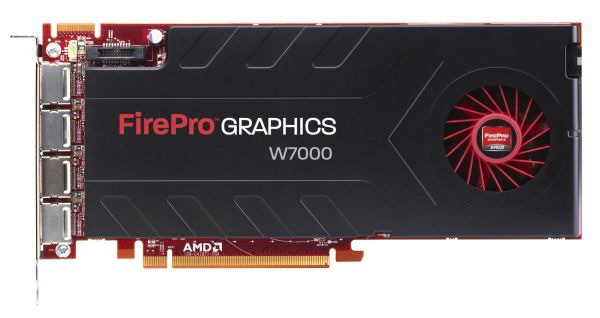
The other set of products launching in the FirePro W series are the W7000 and W5000. Both of these cards are based on AMD’s Pitcairn GPU, which means that unlike the W9000 and W8000 they’re far more focused on graphics performance than compute performance, specifically double precision. Relative to AMD’s outgoing product stack these cards will be replacing the Cayman based FirePro V cards, the V7900 and V5900.
Starting with the larger of the cards, the W7000 is a fully enabled Pitcairn part featuring all 20 CUs enabled, sitting alongside 32 ROPs. This is paired with a 256bit memory bus connected to 4GB of RAM, similar to the higher-end W8000. Consequently the real difference between the W7000 and W8000 comes down to the basic architectural differences between Tahiti and Pitcairn when it comes to compute, along with the generally lower compute and texture performance that having fewer CUs results in.
AMD will be clocking the W7000 at 950MHz for the core and 4.8GHz for the memory. On the GPU performance side of things this gives the W7000 2.4TFLOPs of single precision performance, and a much more meager 0.15TFLOPs of double precision. Meanwhile raw pixel pushing power comes in at a rather high 30.4 GPixels/sec, though compared to the higher-end FirePro W series cards the W7000 won’t have nearly as easy a time reaching that. Finally, with the 4.8GHz memory clock this gives the W7000 a full 153GB/sec of memory bandwidth.
Moving on, the W7000 has an official TDP of <150W, which means it requires only a single 6pin PCIe external power connector. This relatively low TDP means that AMD is also able to get away with it being a single slot card.
Display connectivity is the same as the W8000, with 4 full-size DisplayPorts and the ability to drive a 5th and 6th monitor through the use of a MST hub. 3D display connectivity is also available, but only through the use of an external bracket since there’s not enough room for the 3pin mini-DIN on the single slot card.
Finally, AMD has put the SRP on the W7000 at $899. The W7000 has design wins from both Dell and HP, and as a cheaper part should be much more common than the W8000.
FirePro W5000
| AMD FirePro W5000 Specs | ||||||
| Single Precision | Double Precision | Pixel Fillrate | Texture Fillrate | Memory Band. | ||
| 1.28TFLOPs | 0.08TFLOPs | 26.4 GPixels/sec | 39.6 GTexels/sec | 102GB/sec | ||
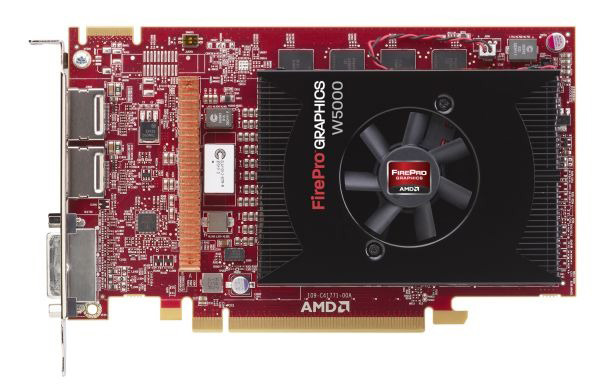
The final FirePro W series card is the W5000, AMD’s value part and the smaller sibling of the W7000. This is a notably pared-down part, with only 12 active CUs, giving the card 768SPs. However all 32 ROPs are available, along with 2GB of RAM that is attached to the full 256bit memory bus. With a core clock of 825MHz and a memory clock of 3.2GHz, on paper it should offer around 52% of the shading, compute, and texturing performance of the W7000, along with 66% of the memory bandwidth. This puts theoretical performance at around 1.3TFLOPs for single precision, 0.08TFLOPs for double precision, and 102GB/sec of memory bandwidth.
Along with being AMD’s value part this is also AMD’s only W series card that doesn’t require external power, thanks to its sub-75W TDP. Though this is also why it has so many disabled CUs and a much lower memory clock relative to the W7000.
Meanwhile display connectivity deviates from all of the other W series cards, with AMD dropping to two full size DisplayPorts in order to fit a single DL-DVI port. The inclusion of a DVI port is not wholly unexpected, as cards in this price range are more likely to be sold to users who don’t have a DisplayPort capable monitor, and in the meantime the $80 price of a DisplayPort to DL-DVI adapter starts to become a significant fraction of the card’s overall price. Moving on, like the W7000, 3D display connectivity is once again available via an external bracket, while in an interesting move the W5000 has become the only W series card not capable of being paired with an S400 synchronization module, with the card instead supporting an internal “IntraSystem Framelock” method.
Finally, AMD has priced the W5000 at $599. Like the W7000 this has design wins from both HP and Dell, and thanks to its low power consumption is capable of fitting into virtually any system that can support a full-profile PCIe card.


















35 Comments
View All Comments
damianrobertjones - Tuesday, August 14, 2012 - link
Over the years I've always popped over to this page to read the latest news and especially articles yet over the last year, or maybe a bit more, the articles haven't exactly been flowing. is the site slowing down?:(
bobsmith1492 - Tuesday, August 14, 2012 - link
This engineer doesn't like the so-called "professional" cards. I think they are a rip-off. My high-end workstation computer came with a top-of-the-line Quadro and it could barely handle a second monitor. I finally got a mid-level gaming card and was much happier with its performance.A5 - Tuesday, August 14, 2012 - link
Then the card you got was broken. Even integrated graphics can handle 2D on 2 displays no problem.bobsmith1492 - Wednesday, August 15, 2012 - link
That's what I would have thought, but no. Even scrolling down an Excel document was slow, pausing every second to redraw the whole screen. Same thing when dragging a window around over a background that was "stretch to fit." Garbage! Tried modifying graphics settings, hardware acceleration on/off, Googling like mad, posts in the AT forums but no-go.wiyosaya - Tuesday, August 14, 2012 - link
100 percent agree with your assessment that the pro cards are a rip off. The chips are the same chips as in gaming cards. The only difference is a few switches in firmware that cut off options when run in gaming cards.That firmware is also developed by the same developers; I say this after having worked in a similar field where the company I worked for marketed RIP software designed to print to copiers. All the features were in the software, but customers had to pay sometimes substantially extra to enable some of those features. In my opinion, anyone who thinks that there is a separate team developing "pro" drivers is mistaken.
With a PC that has enough processing power, IMHO, most professionals will not need the "extra capabilities" that the pro cards offer over gaming cards. Perhaps the only reason a pro would need a pro card, if you believe the marketing coming out of the pro card realm, is because you are working with a model that has thousands of parts.
However, there is a recent trend to kill double precision compute power in gaming cards. IMHO, this is going to hurt graphics card makers more than it will help. It was for this reason that I avoided buying a GTX 680 and opted for a 580 instead for a recent build of mine.
nathanddrews - Tuesday, August 14, 2012 - link
Apparently it doesn't hurt them at all since they're making a lot of money with pro cards. All you have to do is show this to a CAD designer and you'l make sale:http://vimeo.com/user647522
aguilpa1 - Wednesday, August 15, 2012 - link
All these videos illustrate is that certain hardware accelerated features are turned off at the bios and software level. It is an illustration of intentional vender modifications of a piece of hardware to differentiate the two in order to improve the profit of the other.This was clearly illustrated in early versions of Quadros whereby a simple bios update would re-enable the turned off features of the consumer model. These methods may have been disabled by now by the vendor as they get wise to the ways of gamers.
rarson - Tuesday, August 14, 2012 - link
Wrong. With a professional card, you pay for both the validation and the software, neither of which are professional quality in the consumer variants."That firmware is also developed by the same developers"
Firmware and drivers are two different things, by the way.
wiyosaya - Thursday, August 16, 2012 - link
"Wrong. With a professional card, you pay for both the validation and the software, neither of which are professional quality in the consumer variants."The marketing departments have done their jobs very well or you are "pro vendor shill," IMHO as that is what the vendor wants everyone to think. As I previously stated, having been in more than one position where the companies that I worked for sell "professional" software, it is not the case.
I expect that most pro software packages will run on most gamer cards with very little difference except, perhaps, when pushing the pro software package to its absolute limit. If anyone wants to pay $4K for a $400 card, they are certainly welcome to do that. IMHO, it is a complete waste of money.
PrinceGaz - Sunday, August 19, 2012 - link
If you really are a professional graphics (or compute) user and would rather take the chance by opting for a non-validated $400 card instead of a fully-validated and backed by the hardware and software-vendor $4,000 card, then you have got your priorities wrong. That or you're being seriously underpaid for the sort of work you are doing.Your software vendor isn't going to be very impressed when you report a problem and they find the system you are running it on has a GeForce or Radeon card instead of one of the validated professional cards and driver versions supported by it!